Honeywell 50027998-002 Water Level Sensor for True Steam Humidifiers
Honeywell Water Sensor Assembly:
- Unplug the Honeywell TrueSTEAM
- Remove the cover with flathead or Torx screwdriver.
- Disconnect the water sensor wire from the electric circuit board.
- Remove the Trox screw holding down the water sensor assembly.
- Lift the metal hinge and remove the sensor assembly A, B (in the diagram)
- Replace with the new sensor assembly and connect the new wires to the assembly and the circuit board.
- Reattach the cover.
- Plug in the TrueSTEAM.
ALL PARTS PURCHASED MUST BE INSTALLED BY A LICENSED TECHNICIAN.
How to install Honeywell Water Level Sensor!
The item comes with instructions how to replace the sensor. Basically 4 steps:
1) UNPLUG the Truesteam from the AC outlet!
2) Unscrew the 1 screw on the front to open the top.
3) Unscrew 2 screws on the water level sensor & remove the u-shaped tension bar.
4) Disconnect, remove & replace the water level sensor.
Reassemble by reversing steps 1 -3.


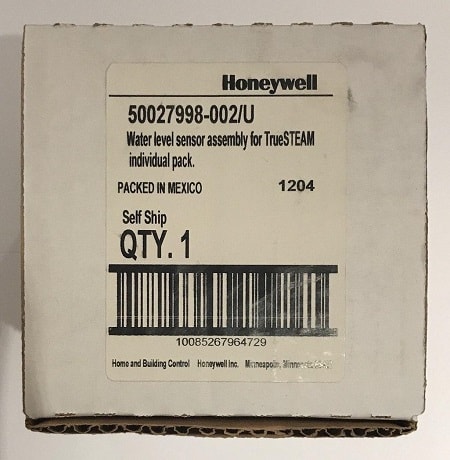


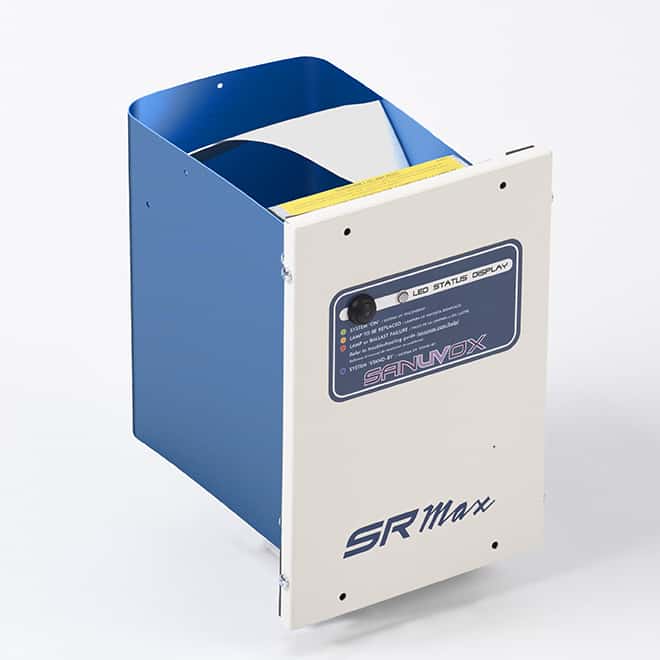
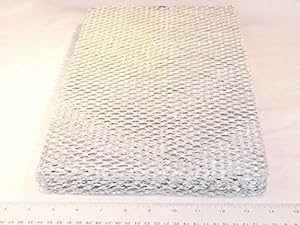



Reviews
There are no reviews yet.